How to set exposure time if use different resins
Step1. Open Gkone slicer
SLA print setting: 0.05mm
SLA material: X10/X12/X13/X14/X19
Supports:None
Pad:None
Step2. Save to USB and transfer to Gkone printer.

Step3. Print, wash and cure the prints

Step4. Assemble two parts together
- Normal Exposure: If the two parts fit well, not too loose or too tight, then the exposure time is the best result for the resin.
- Over exposure: If any one of the parts is too big to fit in, then it means the exposure time is supposed to reduce, each time reduce 0.5s to do the test until the parts are fits well.
- Under exposure: If two parts are too loose to fit, then it means the exposure time is supposed to increase, each time increase 0.5s to do the test until the parts are fits well.
Learn more details:
https://drive.google.com/drive/folders/1G8DhvCBQnX3aU_gJ3OdOqsv_UF3I2Ooo?usp=sharing