Begginer's Guide
LEVELING CHECK
CHECK: Using 4 strips of paper placed at the corners of the LCD screen, zero the platform and check the pull-out resistance. Or print the leveling test model for judgment.
If it is GKtwo, please use 2 pieces of paper laid on the LCD screen, 4 pieces of paper strips placed in the corners of the LCD screen (equivalent to the thickness of 3 pieces of paper), click on the “Z0” button to let the platform zero, pull the paper strips, the paper strips in the greater resistance to be pulled out or can not be pulled out to prove that the leveling is normal.
GK3U: Please fold 4 pieces of leveling paper strips in half (equivalent to the thickness of 2 pieces of paper), zero the platform and pull the paper strips outward for testing.
Gk3Pro/GK3: One sheet of paper + four strips of paper (equivalent to the thickness of 2 sheets of paper), zero the platform and then pull the strips of paper outward for testing.
Exposure Test
Use the "Exposure Test" and "Vat Cleaning" functions to expose the LCD screen and check that it displays the pattern correctly and does not have any abnormalities.
Release film (nFEP, CPFA): Checking
A. If there is no resin in the resin vat, observe the surface of the release film for abnormal scratches or white spots. If you see these, it may indicate that the release film has become rough. Pay attention to replacing it on time.
B. If there is resin in the vat, use the silicone scraper to scrape left and right against the release film. If you feel significant resistance or cured resin residue, clean the vat before printing.